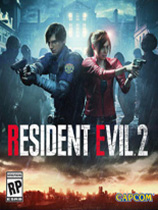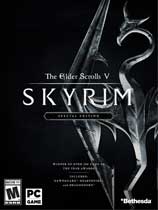补丁介绍
使用说明:
1.解压缩
2.运行Chrono.Trigger.Limited.Edition.Patch.3.to.5.exe安装升级档
3.复制TiNYiSO目录下的文件到游戏安装目录覆盖
4.开始游戏
升级档安装步骤:
1.安装《超时空之轮》TiNYiSO版游戏:Chrono.Trigger.Limited.Edition-TiNYiSO
2.安装《超时空之轮》1号升级档:http://patch.ali213.net/showpatch/90591.html
3.安装《超时空之轮》2号升级档:http://patch.ali213.net/showpatch/93211.html
4.安装本升级档
更新说明:
机翻:
Chrono Trigger限量版补丁5更新更新日志:
-------------------------------------------------- ------
最新更新内容:
实现了密钥绑定功能
已经实现了游戏手柄,键盘和鼠标控件的键绑定功能,以改善游戏控制。
使用游戏手柄时,您现在可以通过转到设置 - >控制器设置 - >游戏手柄设置来更改游戏菜单或标题菜单中的某些按钮设置。
使用键盘时,您现在可以通过转到设置 - >控制器设置 - >键盘设置,从游戏菜单或标题菜单中更改各种键设置。
使用鼠标时,您现在可以单击鼠标右键取消。您可以使用左键单击确认,并通过拖动鼠标移动字符和光标。操作系统中鼠标设置的更改也将反映在游戏中。
添加了一个额外部分!
这已添加到标题菜单中。完成游戏后,以下部分将被解锁:
电影
查看游戏中的所有电影场景
插图
查看CHRONO TRIGGER的各种插图
声音
从游戏中聆听BGM
结局
可以查看已解锁的任何结尾
*只有已经解锁/查看过的结尾才能在揈ndings?选项中查看。所有其他内容立即解锁。
*请注意,更新前的游戏完成状态不会反映出来。为了解锁额外和结尾,您需要在安装最新更新后再次查看游戏结束。
调整各种功能
项目选择窗口已更改,以使其大小适应玩家拥有的实际项目数。因此,现在不再可能在列表中的项目之间留下空白。
已在配置上重新实施移动设置。屏幕。当设置为背灰时,默认移动速度将会运行,并且在移动时按住取消按钮将使角色行走。搘alk?设置是相反的配置。
现在,从配置屏幕中选择“搑eturn to default?”时会显示确认对话框。
现在可以在输入名称时使用直接键盘输入。
确认输入的名称后,将显示确认对话框。如果在输入名称时使用了无法在游戏中显示的字符,则可以在显示对话框时进行检查。
使用的简体中文字体已从设备标准字体更改为更适合游戏美学的字体。
Bug修复
游戏有时无法在安装了特定显卡的PC上正确启动的问题已得到修复。
某些图形和效果无法在特定屏幕尺寸下正确显示的问题已得到修复。
几个小错误已得到修复。
Chrono Trigger限量版补丁4更新更新日志:
-------------------------------------------------- ------
更改菜单UI
我们更改了以下屏幕的用户界面(操作方法和屏幕布局),使其更易于使用控制器或键盘。
菜单屏幕
标题画面(包括标题菜单)
您可以从菜单中的“设置”中选择“游戏手柄/键盘”或“触摸面板/鼠标”界面。
无论您的设置如何,标题屏幕都是相同的。
我们在补丁#2中首次概述的UI更新现在已完成。但是,我们将继续在必要时继续调整UI。
其他调整和修订
在设置菜单中,已根据UI更改删除“移动”。
小错误是固定的
不幸的是,重新绑定控制器,键盘和鼠标按钮的能力被延迟了,而是将在7号补丁中添加,补丁#5将于7月底发布。
由于CHRONO TRIGGER中有许多迷你游戏需要基于控制器按钮名称的玩家输入,我们需要花一些时间来调整游戏规则和键绑定功能以适应所有这些。对由此造成的任何不便,我们深表歉意,但请留意下次更新。
Chrono Trigger限量版补丁3更新更新日志:
-------------------------------------------------- ------
对于那些在许多方面使用控制器或键盘的用户而言,UI已进一步更新:
移动世界地图,城镇和地下城。
如何显示对话框中的选项。
商店屏幕。
选择访问时间段。
在迷你游戏中也是如此。
战斗已经有所改进
现在,您可以通过单击按钮在菜单中的页面之间切换。
恢复MP时,可立即更新可用的技术。
屏幕顶部显示说明窗口的持续时间已延长。
当解释窗口中有多条消息时,首先显示信息的优先级已经发生了变化。
游戏在战斗中暂停时某些控件仍会响应的错误已得到修复。
在上次更新之后,我们继续提高之前放慢速度的区域的游戏速度。
在故事事件期间,特定迷你游戏中的难度已经变得更加宽容。
现在,当游戏未激活时,控制器输入将被禁用。
其他小错误修复。
以下是更新的控制器/键盘UI的一些屏幕截图!
原文:
Chrono Trigger Limited Edition Patch 5 Update Changelog:
--------------------------------------------------------
Latest update contents:
Key binding function implemented
Key binding functionality for game pad, keyboard and mouse controls has been implemented to improve the game controls.
When using a game pad, you can now change some of the button settings from the game menu or title menu by going to settings -> controller settings -> game pad settings.
When using a keyboard, you can now change the various key settings from the game menu or title menu by going to settings -> controller settings -> keyboard settings.
When using a mouse, you can now click the right mouse button to cancel. You can confirm using a left click, and move characters and cursors by dragging the mouse. Changes to the mouse settings in the operating system will also be reflected in-game.
An extras section has been added!
This has been added to the title menu. After completing the game, the following sections will be unlocked:
Movies
View all movie scenes from the game
Illustrations
View various illustrations from CHRONO TRIGGER
Sound
Listen to the BGM from the game
Endings
Can view any endings that have been unlocked
*Only endings that have been unlocked/viewed already will be viewable in the 揈ndings?option. All other content is unlocked at once.
*Please be aware that the game completion status prior to the update being applied will not be reflected. In order to unlock the extras and endings, you will need to view the game ending again after the latest update has been installed.
Adjustments to various features
The item selection window has been changed to adapt its size to the actual number of items in the player抯 possession. Due to this, it is now no longer possible to leave gaps between items in the list.
Movement settings have been re-implemented on the config. Screen. When set to 揹ash?the default movement speed will be running, and holding down the cancel button while moving will make characters walk. The 搘alk?setting is the opposite configuration.
A confirmation dialogue is now shown when selecting 搑eturn to default?from the config screen.
It is now possible to use direct keyboard input when entering names.
A confirmation dialogue is now displayed when confirming entered names. If characters unable to be displayed in-game are used when entering a name, this can be checked when the dialogue is shown.
The Simplified Chinese font used has been changed from the devices standard font, to one that better fits the aesthetic of the game.
Bug fixes
Issues where the game would sometimes not boot correctly on PCs with specific graphics cards installed has been fixed.
Issues where some graphics and effects would not display correctly at specific screen sizes has been fixed.
Several minor bugs have been fixed.
Chrono Trigger Limited Edition Patch 4 Update Changelog:
--------------------------------------------------------
Changes to the menu UI
We抳e changed the user interface (operation method and screen layout) of the following screens to make it more comfortable to play with controller or keyboard.
Menu screen
Title screen (including title menu)
You can select interface either "gamepad/keyboard" or "touch panel/mouse" from "settings" in the menu.
Title screen is the same regardless of your settings.
The UI updates that we first outlined in patch #2 are now complete as of this patch. However, we will continue to keep adjusting the UI where necessary.
Other adjustments and revisions
In the settings menu, "Movement" has been removed, based on UI changes.
Small bugs are fixed
The ability to rebind buttons for controllers, keyboard and mouse has unfortunately been delayed and will instead be added in patch #5, which is due to be released in late July.
As there are a number of mini games in CHRONO TRIGGER that require player input based on the names of controller buttons, we need to take some time to adjust the game rules and key binding feature to work with all of these. We apologise for any inconvenience caused, but please keep an eye out for the next update.
Chrono Trigger Limited Edition Patch 3 Update Changelog:
--------------------------------------------------------
The UI has been further updated for those using a controller or keyboard in a number of areas:
Whilst moving on the world map, in towns and in dungeons.
How options in dialog are displayed.
Shop screens.
Whilst selecting a time period to visit.
In mini-games too.
Improvements have been made to battles
You can now flip between pages within menus with single button presses.
Available techs are immediately updated when recovering MP.
The duration the explanation window is shown at the top of the screen has been extended.
Changes have been made to the priority for which information is shown first when there are multiple messages in explanation windows.
A bug where some controls would still respond while the game is paused in battle has been fixed.
Following the last update, we抳e continued to improve gameplay speed in areas where it previously slowed down.
The difficulty has been made more forgiving in specific mini games during story events.
Controller input is now disabled when the game is not active.
Additional minor bug fixes.
Here are some screenshots of the updated controller/keyboard UI in action!
by TiNYiSO
普通下载:
资源地址收录规则:

玩家还下载了这些补丁
免DVD最新更新
免DVD下载TOP10
1
合金装备5:幻痛 v1.15升级档+免DVD补丁CODEX版
大小:394.72MB
2
旋转轮胎:泥泞奔驰 v20181227升级档+免DVD补丁CODEX版
大小:1.24GB
3
大小:1.75GB
4
大小:953KB
5
6
上古卷轴5:天际重制版 v1.5.53升级档+免DVD补丁CODEX版
大小:1.43GB
7
大小:39.3MB
8
大小:33.5MB
9
冰汽时代 v1.3.0升级档+DLC+免DVD补丁CODEX版
大小:1.01G
10