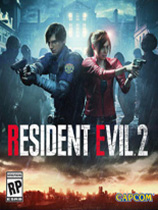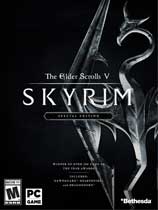补丁介绍
使用说明:
1.解压缩
2.运行update目录下的setup.exe安装升级档
3.复制codex目录下的文件到游戏安装目录
4.开始游戏
升级档安装步骤:
1.安装《复仇格斗兔》原版游戏:http://down.ali213.net/pcgame/overgrowthg.html
2.安装《复仇格斗兔》v1.0.5升级档:http://patch.ali213.net/showpatch/79845.html
3.安装本升级档
更新内容(机翻):
更新v1.1:
Therium 2的故事
- 现在基础游戏,不需要安装一个国防部
- 新的分支故事进度菜单(和进度保存!)
- 许多图形更新(改进的阴影和光照,新模型,贴花和细节工作,对话中的FOV,修复了一些破碎的资产,一些新的着色器效果)
- 提示阅读绝杀笔记,并增加了一些更多的知识
- 从mod版本改进了水平加载时间
- 新的水平开始给更多的背景故事
- 在关卡周围添加边界以防止玩家失去知觉
- 更新对话
- 许多较小的游戏改进
过度生长的故事
- 在几个层面上改进壁垒,平台,碰撞问题
- 增加了许多关卡的隐形关卡,所以玩家不太可能迷路
- 在几个级别添加了更多的NPC跳转节点
- 如果你在冰崖的水平上把它们从悬崖上踢出去的话,那么它就会死掉
- 更新了一些加载图像,现在已经提供了错误修复
- 修正了几个小资产错位(漂浮的东西,登上一些窗户等)
- 制作的桌子表现更好,武器更容易抢在最后的战斗
游戏
- 增加了通过按下并放下武器来降低武器的能力(默认情况下右键点击+ Q)
- 使“铁杆”难度100%的速度,使其感觉不到“浮动”/“反应迟钝”
- 改进了难度选择菜单(添加了“自动壁架抓取”和“教程”复选框,增加了难度改变的描述)
- 只能自动滚动恢复容易,而不是硬核
- 删除了“块作弊进程”功能(现在,至少在我们有一个更好的用户界面,并取得了成就)
- 在广告系列中添加对调试解锁个别级别的支持
- 对话结束后,角色在三秒内不采用战斗姿态;意图是避免每次结束点击对话时意外打出战斗姿态
图形/设置
- 将“auto ledge grab”移至“设置” - >“游戏”菜单
- 增加了“全屏无边框”分辨率选项到顶栏菜单
- 增加了“目标监视器”设置
- 改进了自定义分辨率设置UI
- 全屏模式现在是“独家/真实”全屏
- 改进Windows中的高DPI(UI缩放)
- 在MODS和播放菜单中使背景变暗,以增加浮动文本与背景光的对比度
- 调整窗口大小时修复菜单
- 在blue_dusk.tga天空盒中减少了视觉噪音
- 修正了几个级别资产渲染中的一些小故障
- 使木材资产少一点光泽
性能
- 增加了着色器预加载和缓存支持,这将减少级联,并提高加载级别的加载时间(加载第一级之后)
- 增加了图形设置的细节对象下拉菜单(现在不同的细节级别,以帮助缓解中低端机器的性能,而不会牺牲视觉质量)
- 增加了简单的雾设置图形设置(为了更好的渲染性能)
- 特别是过度生长的故事,对树渲染进行小型优化
- 针对Mac上的一些常见资源进行了优化渲染(特别是在Intel mac上 - 例如“新级别”现在具有更好的FPS)
- 引擎现在预先加载脚本函数,以便在调用脚本引擎挂钩函数时提供稍好的性能
- 增加了一个“生成缓存”按钮到高级MODS菜单(如果你生成一个MOD的缓存,加载时间会更快)
- 增加了更多的项目预加载列表,以减少游戏中的资产负载
- 在着色器加载中级时添加了警告,所以我们可以捕捉它们并消除它们(只有当不在编辑器模式下时,因为在编辑器中动态加载资源)
- 减少了一些日志垃圾邮件/日志重复
可靠性
- 增加了64位窗口的构建,使其在64位机器的蒸汽默认(应该大大减少长期内存不足的问题)
- 在修复内存分配问题上做了一些工作
- 增加了碰撞音乐曲目的处理
- 修复了一些小的崩溃,特别是与格式不正确的XML资产或丢失文件有关的崩溃
- 致力于在资产文件路径字段中减少区分大小写的Linux / OSX(为了与Windows源内容兼容)
- 在Linux上截断错误对话框(所以你不会因窗口过大而出现窗口管理问题)
- 使OpenGL上下文创建更容忍/允许比我们指定的更新的上下文
- 将10MB截断的最大日志文件大小提高到40MB
- 修复应用无效字符动画时的崩溃问题,或修复字符资产定义中动画文件无效的问题
- 如果TGA丢失,制作级别的色彩地图返回到DDS文件
- 增加了一些占位符对象(字符连接器)错误记录到对话热点
- 为文件路径处理增加了一些更好的错误处理
- 在崩溃时将天使脚本和场景图转储信息写入文件
改装/编辑
- 当一个国防部所需版本与游戏版本不匹配时,向“不支持版本”错误消息中添加更多信息
- 使MODS菜单“停用所有MODS”按钮更可靠(实际上停用所有MODS,即使有文件冲突),并有点漂亮
- 使得mod的版本选择更加挑剔,所以1.0版本的脚本需要更新才能与1.1兼容(无论如何,现在会给出正确的“不受支持的版本”错误)
- 改进写缓存文件最终为mods,所以他们可以更容易与mod打包,以加快mod级别的负载
- 在编辑器中向颜色选择器添加颜色历史记录
- 新的游戏中,可过滤,可停靠的日志窗口
- 修正(和改进)显示图像热点
- 修复对话外部文本文件支持的一些问题(可能现在运行良好,但没有经过严格测试)
- 对话编辑器相机预览现在也正确应用当前景深相机设置在编辑器
- 取消选中编辑器的顶部栏 - >编辑 - >游戏对象选项隐藏场景图中的导航网格对象
- 修复了在自定义着色器级别参数中手动输入第一个字符而不是复制/粘贴时的崩溃问题
- 总是在编辑器中显示组/预制的边界框,以便与其他对象更容易区分,并且当您不想要时不小心点击组的边界框时
- 修复了有连接的复制/粘贴预制件
- 保存预制时,现在可以正确删除外部连接
- 修复与外部附加项目的字符预制
- 为prefabs添加更多的健全性检查(和警告/错误记录)
- 在级别XML中制作冲突的对象ID会记录更多警告数据,因此您知道哪些项目是伪造的,并且可以手动纠正它(可用于复制/粘贴数据)
- 增加了对同一个mod中多个广告系列的支持(通过请求)
- 解决了资产热重装的问题
- 骨架不对称时增加了额外的错误文字
- 修正了编辑器中对象属性旋转的毛刺
- 在编辑器中增加了shift-click选择到场景图窗口(使场景图中的任何一个对象更容易选择,无论你处于哪个级别)
- 添加“替换网格...”到“选择”顶部菜单栏,现在可以用一个不同的对象替换一个对象,并保持所有的变换属性(位置,旋转,缩放)
- 可以在编辑器中搜索和显示场景图窗口中的孩子(现在在群组/预制内进行搜索)
- 添加了自定义级别着色器#SHADOW_POINT_LIGHTS选项,以使环境阴影贴花影响由动态点光源发出的光线
- 为mod和等级“参数”添加UI到高级mods菜单(顶部栏 - > Windows - > Mods - >高级 - >选择一个mod)
- 增加了交互式秒杀对象的spawner缩略图,并删除了糟糕的工作秒杀塔派生菜单条目
- 添加多个配置选项到#TEST_CLOUDS_2自定义着色器效果(#MORECLOUDS,#CLOUDS_BELOW_HORIZON,#CLOUDS_VORTEX,#CLOUDS_DO_NOT_CAST_SHADOWS,#CLOUDS_DO_NOT_TINT_SKY)
- 增加了对levelwin热点目标分支参数的支持(用于分支活动支持)
- 当解析mod.xml文件失败时,向错误消息添加更多的细节
- 增加了在mod.xml中指定项目/活动/级别的空路径的功能(暗示应该通过菜单脚本显示后备图像)
- 为编辑器中的选定对象添加“调试”信息(如果标记为“可选”,则为父级ID)
- 修复了Overgrowth内置的mod.xml文件中的xml声明的错误语法,以及示例mod.xml文件
脚本
- 添加顶部栏 - >调试 - >事件窗口将自定义事件发送到脚本(全局消息,级别消息,活动消息,可编写脚本的UI回调消息)
- 为编辑器相机脚本(cam.as)和热点添加文档转储,像其他脚本类型一样复制到Documents / Wolfire / Overgrowth文件夹
- 为脚本引擎钩子函数功能(脚本中的必需/可选功能)添加了脚本文档转储脚本文档
- 当脚本缺少所需的功能时,引擎现在会给出更好的错误信息
- 水平脚本现在在所有3种类型的脚本(level.as“全局”脚本,每级脚本,每个mod脚本)上具有更一致的引擎钩子函数签名和外部可访问的函数列表,
- 将更多常用外部函数添加到编辑器相机脚本(cam.as)
- 暴露更多的功能,亲爱的ImGui天使脚本(启用/禁用,样式,图像/图像按钮,图像加载)
- 将生成器项目查询函数添加到angelscript [ModGetSpawnerItems(ModID&),ModGetAllSpawnerItems(bool only_include_active = true)]
- 在数据/脚本/实用程序文件夹中添加了多个实用程序脚本(用于字符串,数组,集合等)
- 为mod级别定义添加任意“参数”支持,因此mod可以更轻松地制作数据驱动菜单/非线性菜单(参数对象,Campaign.GetParameter()和ModLevel.GetParameter()in angelscript)
- 添加SavedLevel.GetArray(字符串和键)函数angelscript
- 为angelscript添加了Campaign.GetLevel(string&id)函数
- 在angelscript中添加ModLevel对象的赋值/拷贝构造函数
- 在angelscript中添加了Object.SetTranslationRotationFast(const vec3&in,const quaternion&in)函数,加快移动组/预制对象
- 将DirectoryExists函数添加到angelscript,并收紧angelscript FileExists函数以排除目录
- 修正/ /注释不能删除天使脚本中的#include指令
- 降低呼叫实时更新的频率,延迟,使其不会运行多次
- 修正了一些UI脚本热重装问题
- 增加了F5键手动刷新自定义的广告系列用户界面菜单
原文:
Update v1.1:
Therium 2 story
- Now comes with base game, no need to install a mod
- New branching story progress menu (and progress saving!)
- Many graphics updates (improved shadows and lighting, new models, decal and detail work, FOV in dialogues, fixed some broken assets, a couple new shader effects)
- Prompts for reading lore notes, and added a few more lore tidbits
- Improved level load times from mod version
- New levels at beginning to give a little more back story
- Add boundaries around levels to keep player from getting too lost
- Updates to dialogues
- Many smaller gameplay improvements
Overgrowth story
- Improvements to wall-run, platforming, collision issues in several levels
- Added invisible level boundaries to many levels, so player less likely to get lost
- Added more NPC jump nodes in a few levels
- Made it so wolf dies if you kick them off cliff in Ice Cliffs level
- Updated some loading images, now that rendering bug fixes have been made
- Fixed several small asset misplacements (floating things, boarded up some windows, etc)
- Made tables behave better, and weapon easier to grab in final fight
Gameplay
- Added ability to drop weapon by pressing grab and drop (right click + Q by default)
- Made "hardcore" difficulty 100% speed to make it feel less "floaty"/"unresponsive"
- Improved the difficulty selection menu (added "auto ledge grab" and "tutorials" checkboxes, added descriptions of difficulty changes)
- Only automatically roll recover on easy, not hardcore
- Removed the "block cheating progress" feature (for now, at least until we have a better UI for it, and have achievements in place)
- Add support for debug unlocking individual levels in campaigns
- Characters don't adopt combat pose for three seconds after a dialogue ends; intention is to avoid accidentally making a combat pose every time you end a dialogue with click
Graphics/Settings
- Moved "auto ledge grab" to Settings -> Game menu
- Added "fullscreen borderless" resolution option to top-bar menu
- Added "target monitor" setting
- Improved custom resolution settings UI
- Full screen mode is now "exclusive/true" fullscreen
- Improvements to high DPI (UI scaling) in Windows
- Darken background in mods and play menu, to increase contrast of floating text against light backgrounds
- Fixes to menus while resizing the window
- Reduced visual noise in blue_dusk.tga skybox
- Fixed some glitches in rendering of a few level assets
- Made wood assets a little less shiny
Performance
- Added shader preload and caching support, which will reduce in-level hitches, and improve load times for loaded levels (after the first level is loaded)
- Added detail object dropdown to graphics settings (now different detail levels, to help ease performance on medium/low end machines, without sacrificing visual quality nearly as much)
- Added simple fog setting to graphics settings (for better rendering performance)
- Small optimizations to tree rendering, in Overgrowth story especially
- Optimized rendering for some common assets on Mac (especially on Intel macs - "new level" now has much better FPS, for example)
- Engine now pre-loads script functions to give slightly better performance when calling into script engine hook functions
- Added a "generate cache" button to advanced mods menu (if you generate the cache for a mod, load times will be faster)
- Added more items to item preload list, to reduce mid-game asset loads
- Added warning when shader loaded mid-level, so we can catch them and eliminate them (only when not in editor mode, since dynamically loading assets is expected in the editor)
- Reduced some log spam/log duplication
Reliability
- Added 64 bit windows build, made it default in Steam for 64 bit machines (should significantly reduce long-run out of memory issues)
- Did some work on fixing memory allocation issues
- Added handling of colliding music tracks
- Fixed several small crashes, especially those related to poorly formatted XML assets or missing files
- Worked on making Linux/OSX less case sensitive in asset file path fields (for compatibility with Windows-sourced content)
- Truncate error dialogues on linux (so you don't get window management problems with too large a window)
- Make OpenGL context creation a little more tolerant/allow newer context than we specified
- Bumped up max log file size to 40MB with 10MB truncation
- Fix problems with crashes when invalid character animation applied, or animation file was invalid in character asset definition
- Made level colormap fall back on DDS file if TGA is missing
- Added some placeholder object (character connector) error logging to dialogue hotspot
- Added some better error handling for file path handling
- Made angelscript and scene graph dump info to files on a crash
Modding/Editor
- Added more information to "Unsupported version" error message, when a mod's required version does not match the game version
- Make mods menu "deactivate all mods" button more reliable (actually deactivates all mods even if there's file collisions), and a little prettier
- Made mod version selection more picky, so script mods for 1.0 require updates to be compatible with 1.1 (which they would anyway, now gives correct “unsupported version” error)
- Improved where write cache files end up for mods, so they can be more easily packaged with a mod to speed up mod level loads
- Added color history to color picker in editor
- New in-game, filterable, dockable log window
- Fixed (and improved) Display Image hotspot
- Fix some problems with dialogue external text file support (might be working well now, but not heavily tested)
- Made dialogue editor camera preview also now correctly apply current Depth Of Field camera setting in editor
- Made unchecking editor's Top bar -> Edit -> Gameplay Objects option hide navmesh objects in scenegraph
- Fixed crash while manually typing in first characters in Custom Shader level parameters instead of copy/pasting
- Always show bounding boxes in editor for groups/prefabs, so they're more easily distinguished from other objects, and you're less likely to accidentally click on a group's bounding box when you don't mean to
- Fixed copy/pasting prefabs that have connections
- Now properly removes external connections when saving a prefab
- Fixes for prefabs with characters with externally attached items
- Add more sanity checks (and warning/error logging) for prefabs
- Made conflicting object IDs in level XMLs log more warning data, so you know which items are dupes and can manually correct it (useful for copy/pasting data)
- Added support for multiple campaigns in same mod (by request)
- Fixed an issue with asset hot-reloading for mod assets
- Added additional error text when skeleton is asymmetrical
- Fixed glitches with rotations in object properties in editor
- Added shift-click selection to scenegraph window in editor (to make it easier to select a set of objects in the scenegraph, wherever you are in the level)
- Added "Replace mesh..." to "select" top menu bar, can now replace one object with a different object, and maintain all transform properties (position, rotation, scale)
- Made it possible to search and display children in scenegraph window in editor (now searches inside groups/prefabs)
- Added custom level shader #SHADOW_POINT_LIGHTS option, to make environment shadow decals affect lights made by dynamic point lights
- Add UI for mod and level "parameters" to advanced mods menu (top bar -> Windows -> Mods -> Advanced -> select a mod)
- Added spawner thumbnail for interactive spike object, and removed poorly-working spike tower spawn menu entry
- Add several configuration options to #TEST_CLOUDS_2 custom shader effect (#MORECLOUDS, #CLOUDS_BELOW_HORIZON, #CLOUDS_VORTEX, #CLOUDS_DO_NOT_CAST_SHADOWS, #CLOUDS_DO_NOT_TINT_SKY)
- Added support for target branch parameter in the levelwin hotspot (for branching campaign support)
- Added more details to error message when failing to parse mod.xml file
- Added ability to specify empty path for items/campaign/levels in mod.xml (implying a fallback image should be displayed by the menu script)
- Added "debug" info for selected objects in editor (has parent id, if it is marked as "selectable")
- Fix incorrect syntax for xml declaration in Overgrowth's built in mod.xml files, and example mod.xml files
Scripting
- Added Top Bar -> Debug -> Events window to send custom events into scripts (global message, level message, campaign message, scriptable UI callback message)
- Added documentation dump for editor camera script (cam.as) and hotspot, duping to Documents/Wolfire/Overgrowth folder like other script types
- Added documentation dumps for script engine hook function functions (required/optional functions in scripts) to script docs
- Engine now give better error message when scripts are missing required functions
- Level scripts now have more consistent engine hook function signatures, and list of exernally accessible functions, across all 3 types of level script (level.as "global" script, per-level script, per-mod script)
- Add more common external functions to editor camera script (cam.as)
- Exposed more functions for Dear ImGui to angelscript (enabled/disabled, styles, images/image buttons, image loading)
- Add spawner item query functions to angelscript [ModGetSpawnerItems(ModID&), ModGetAllSpawnerItems(bool only_include_active = true)]
- Added several utility scripts (for strings, arrays, sets, etc), in Data/Scripts/utility folder
- Add arbitrary "parameters" support to mod level definitions, so modders can more easily make data-driven menus/non-linear menus (Parameter object, Campaign.GetParameter() and ModLevel.GetParameter() in angelscript)
- Added SavedLevel.GetArray(string& key) function to angelscript
- Added Campaign.GetLevel(string& id) function to angelscript
- Add assignment/copy constructor for ModLevel object in angelscript
- Added Object.SetTranslationRotationFast(const vec3 &in, const quaternion &in) function to angelscript, to speed up moving group/prefab objects
- Add DirectoryExists function to angelscript, and tighten up angelscript FileExists function to exclude directories
- Fix // comments not being able to remove #include directives in angelscript
- Reduce frequency of calls to live update, delay so it doesn't get run multiple times
- Fixed some UI script hot-reloading problems
- Added F5 key to manually refresh custom campaign UI menus
by CODEX
普通下载:
资源地址收录规则:
玩家还下载了这些补丁
免DVD最新更新
免DVD下载TOP10
1
合金装备5:幻痛 v1.15升级档+免DVD补丁CODEX版
大小:394.72MB
2
旋转轮胎:泥泞奔驰 v20181227升级档+免DVD补丁CODEX版
大小:1.24GB
3
大小:1.75GB
4
大小:953KB
5
6
上古卷轴5:天际重制版 v1.5.53升级档+免DVD补丁CODEX版
大小:1.43GB
7
大小:39.3MB
8
大小:33.5MB
9
冰汽时代 v1.3.0升级档+DLC+免DVD补丁CODEX版
大小:1.01G
10